Linux Video Editing plus Compositing!
Written by on .
Have you ever been able to to easily overlay, mix, edit, and composite videos in Linux? Me neither, but that's about to change! We have just added the ability to composite any number of clips & tracks together.
OpenShot's time-line is organized much like the Layers in Gimp or Photoshop. The bottom layer (or track) is the background, and the rest of the tracks stack on top. The top-most layer will cover up the tracks below it, unless of course, there are transparent or alpha'ed areas, in which the lower tracks will show through. A popular use of this technique would be to overlay a watermark on top of a video.
Here is a screenshot of a simple 4 track video project, in which the top 3 layers are being composited with the background layer, to create an overlay / watermark effect:
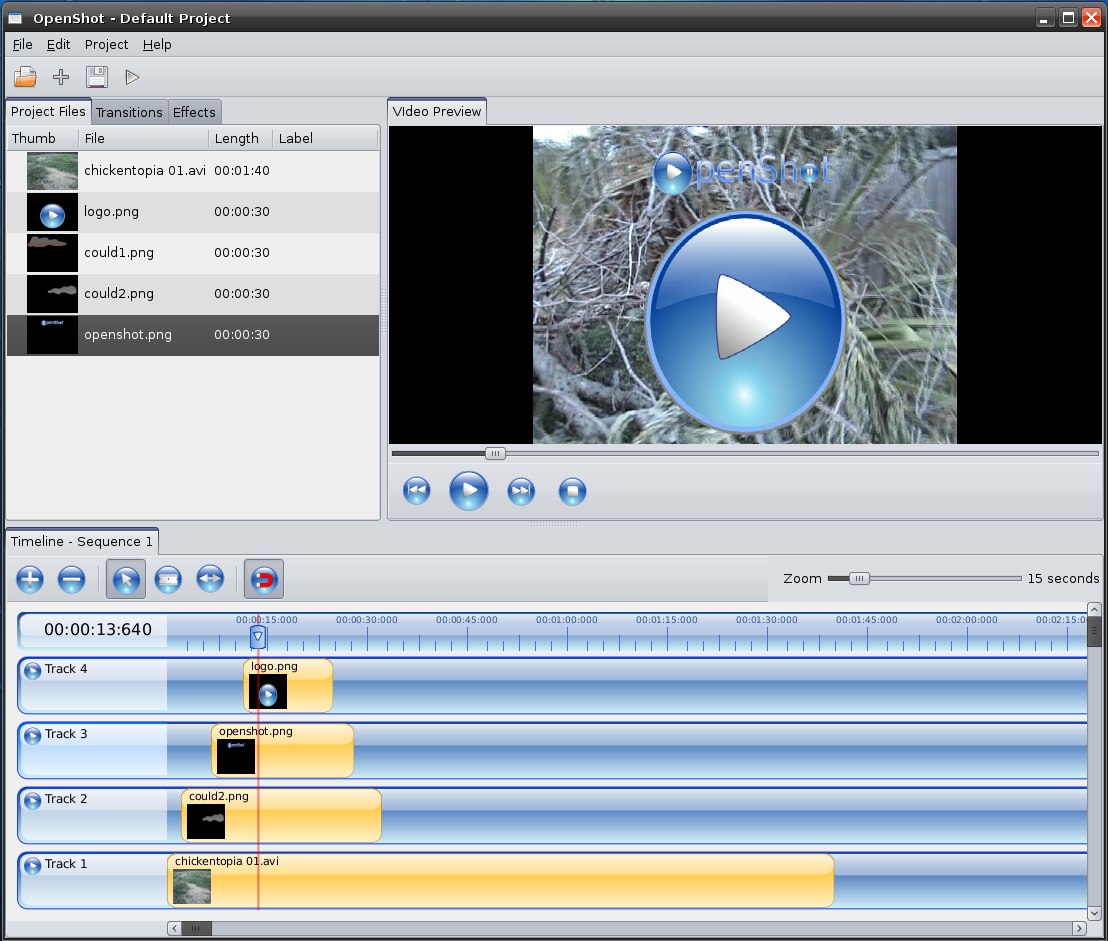
We have also added right-click context menus to our tracks and clips, which enable you to insert tracks above / below another track, remove tracks, re-order tracks, and remove clips from a track.
If you are interested in contributing to OpenShot, and would like to evaluate the program, I have added a very detailed list of steps in the README file to build the MLT framework and generate the Python bindings. To download the source code, click here and follow the directions.
