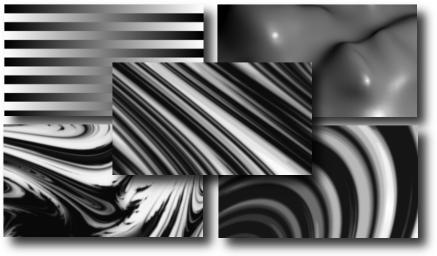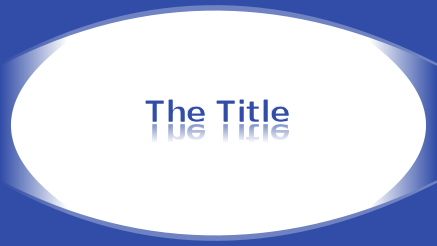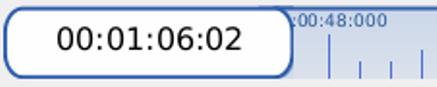8
Jan
OpenShot 1.0 Has Arrived!
Written by on .
I am proud to announce that OpenShot Video Editor 1.0 has just been released! This release is jam-packed full of new features, bug fixes, and some shiny new graphics! We hope you enjoy it!
- Transition snapping - Transitions now snap to the nearest clip or the play-head.
- Improved Stability - Just try and crash OpenShot now. We dare you. Seriously though, many common issues that would crash OpenShot have been resolved, and the overall stability is great now.
- Improved Accuracy - The accuracy of our edits and cuts has been improved. No more skipped frames, out of place frames, or flashes of white.
- New Transitions - 28 new transitions have been added.
- New Titles - 29 new titles have been added (both in 4:3 and 16:9 ratios). Also, titles are higher quality, and look great up to 1080p. Based on your project's aspect ratio, the Title Editor will automatically show you the correct aspect ratio titles. In other words... no more squished or stretched titles.
- New Themes - Two new themes have been added, making a total of 4 themes. A) simple theme with smaller icons for small screens. B) flat blue theme - a theme with no glass or gloss.
- Time Format Improved - The time format has been changed to include the frame number, instead of the millisecond:
- New Profile - HDV 720p 24 fps
- More Languages - There are now 42 languages included with OpenShot version 1.0!
- Help Manual Integrated - The help manual is now integrated, and will launch in your native language (assuming we have a translation for that language). Currently, French, Spanish, and English are 100% translated.
- User Interface Enhancements - Many small changes to the UI have been made to simplify OpenShot. The "Open Project" toolbar button has been replaced by the "New Project" button. This removes the confusion between importing files and opening files. A few other buttons, labels, and icons have been changed also.
- Window State Fixed - The window state now correctly recognizes "maximized", and is more reliable. In other words, when you resize the window, vertical panes, or horizontal panes in OpenShot, it remembers your screen layout the next time you launch it.
- Clip Properties Fixed - The IN and OUT properties have been fixed to not allow the user to overlap them. The "Add Effect" button has been fixed to work correctly with audio effects.
- Chroma Key Fixed - Some users were unable to see the color picker on the chroma key effect. This has been fixed.
- Tooltips Translated - The main screen has been improved to show translated tooltips on all of the toolbars.
- Lock File Fixed - The lock file now verifies that it is valid, instead of preventing OpenShot from launching.