26
Nov
Easy Upload to YouTube and Vimeo!
Written by on .
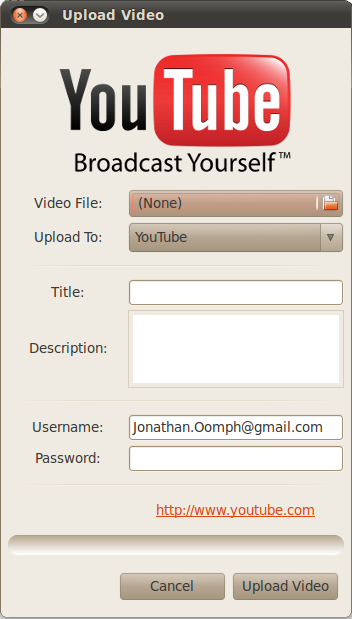
Want to upload your finished videos to YouTube or Vimeo, but hate using a web browser to do it?
You are in luck, because OpenShot now has an easy to use, integrated "Upload to Web" feature! A new, extensible upload service back-end has been added, with initial support for YouTube and Vimeo.
How does it work? It's super easy! There are a few different ways to use this feature. The easiest and most obvious way is now baked into our export dialog. The user can choose to "Export to Folder" or "Upload to Web". The user can also find this feature by right clicking on any video file in their project, or using the File > Upload to Web menu.
A progress bar shows the upload progress, and a notification is displayed on your computer when the upload has finished. By the way, getting a progress bar to work with YouTube and Vimeo was a really big challenge, and it really kicked my butt a few times. In fact, OpenShot might be the first Python app to ever successfully tie an upload progress bar to the YouTube Python API.
I am really excited about this feature, and I believe this is yet another innovation that will help differentiate OpenShot from the other Linux video editors.
