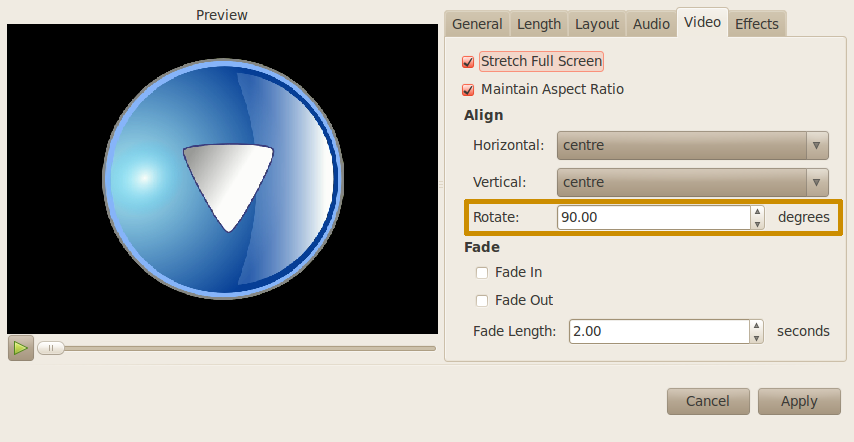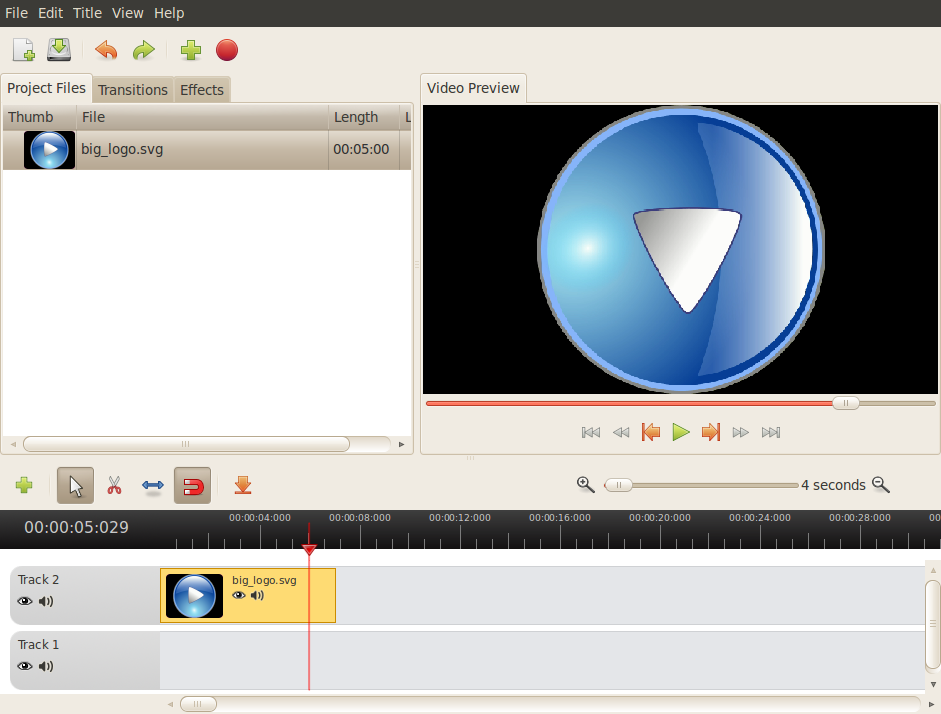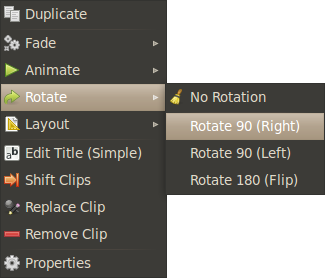 How often do you record a video with the camera on it's side? Well, I was surprised to find that this happens quite often, especially when you think about cell phone cameras, flip cams, digital cameras, etc... All of these devices are just begging to be held sideways when recording video.
How often do you record a video with the camera on it's side? Well, I was surprised to find that this happens quite often, especially when you think about cell phone cameras, flip cams, digital cameras, etc... All of these devices are just begging to be held sideways when recording video.
Well, if this sounds like a common scenario to you, then you will love this new feature announcement, Simple Rotation!
How does it work?
Step 1 - Choose "Rotate" from the right click menu on any clip, and select the correct amount of rotation. And... that's it. There are no more steps. =)
Rotation Setting
Each clip now has an internal "rotate" setting, that can also be modified on the clip properties screen, as shown in the following image:
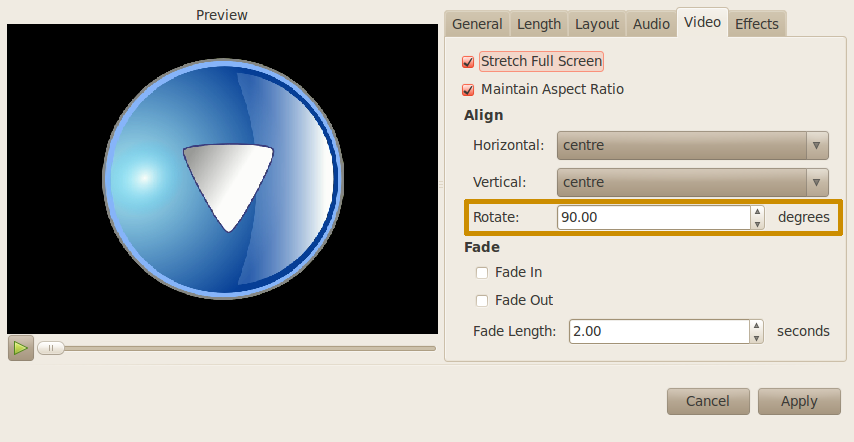 [Clip properties screen with the new "rotate" setting]
[Clip properties screen with the new "rotate" setting]

[Main window using the new simple rotate menu]
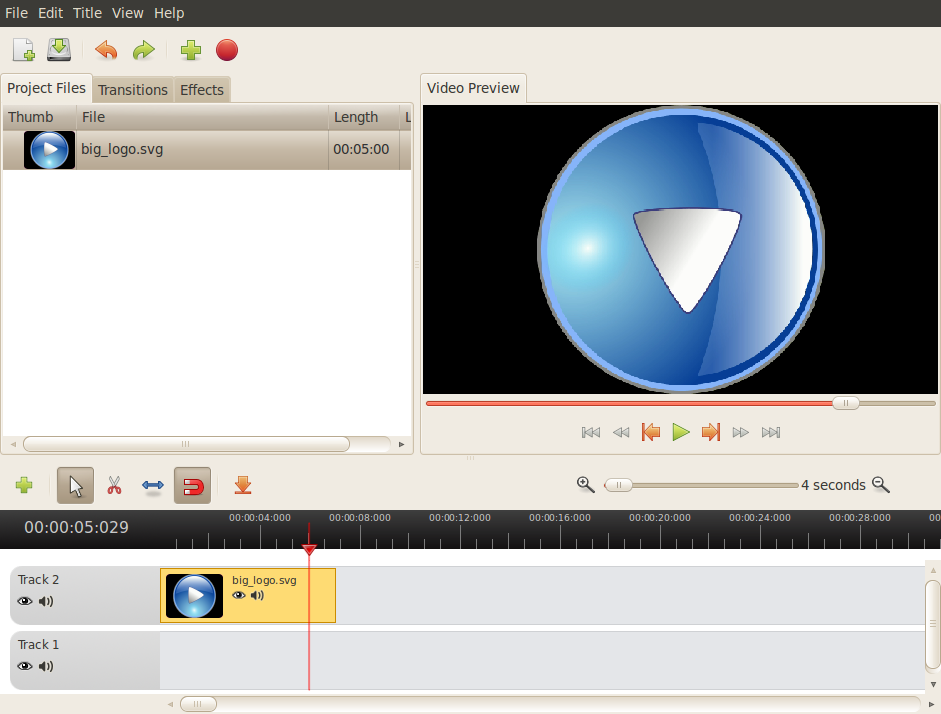
[Main window after using the simple rotate menu]
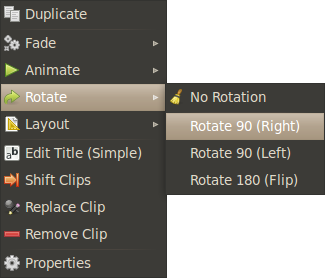 How often do you record a video with the camera on it's side? Well, I was surprised to find that this happens quite often, especially when you think about cell phone cameras, flip cams, digital cameras, etc... All of these devices are just begging to be held sideways when recording video.
How often do you record a video with the camera on it's side? Well, I was surprised to find that this happens quite often, especially when you think about cell phone cameras, flip cams, digital cameras, etc... All of these devices are just begging to be held sideways when recording video.